10% Off Limited Time Discount with Code: Z88FAE10
How to use our templates in Canva:
Your step-by-step guide to unlock the Power of Canva
Why Canva?
Canva is the best free graphic design software available, therefore we used it as the foundation for our designs. All you need is a functioning internet connection and a free Canva account connected to you device.
If you don't have one already, please register for a free Canva account HERE.
You will now learn:
- Where to find your templates
- How to open our templates
- How to duplicate and edit templates
- How to download templates
- How to store and organize your templates
Where to find your templates
After making a purchase from us, a PDF file including links to Canva files will be sent to your email.
You will be prompted to establish an account or log in when you click on the links, which will take you to the Canva website. To use one of our templates, log into Canva and click the "Use template" option


How to open our templates
Lorem ipsum dolor sit amet, consectetur adipiscing elit. Aliquam eget pellentesque orci. Curabitur diam nulla, rutrum aliquam mi vel, porttitor facilisis ipsum. Nunc vestibulum justo id ipsum dignissim, non suscipit enim consectetur.
Lorem ipsum dolor sit amet, consectetur adipiscing elit. Aliquam eget pellentesque orci.
How to duplicate and edit templates
After opening the template, you can edit it by clicking (or pressing) on any visible element. Clicking on an element opens a menu where you can, depending on the element, resize, rotate, or change its color to your liking.
We strongly recommend that you duplicate/make a copy of our template file, rename it and edit your new copy.
This way, if anything happens, you will have a saved copy of the original.


How to download our templates
Lorem ipsum dolor sit amet, consectetur adipiscing elit. Aliquam eget pellentesque orci. Curabitur diam nulla, rutrum aliquam mi vel, porttitor facilisis ipsum. Nunc vestibulum justo id ipsum dignissim, non suscipit enim consectetur.
Lorem ipsum dolor sit amet, consectetur adipiscing elit. Aliquam eget pellentesque orci.
How to store and organize your templates.
Lorem ipsum dolor sit amet, consectetur adipiscing elit. Aliquam eget pellentesque orci. Curabitur diam nulla, rutrum aliquam mi vel, porttitor facilisis ipsum. Nunc vestibulum justo id ipsum dignissim, non suscipit enim consectetur.
Lorem ipsum dolor sit amet, consectetur adipiscing elit. Aliquam eget pellentesque orci.

Sign up to our mailing list for 10% off your order

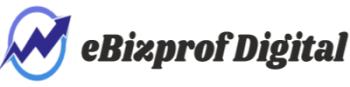
 An item was added to cart!
An item was added to cart!


